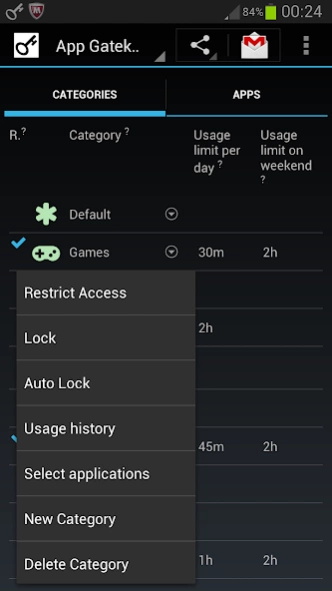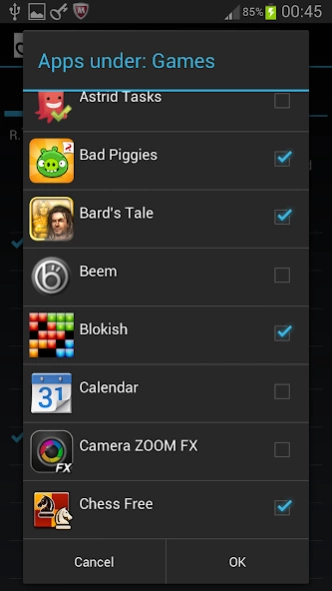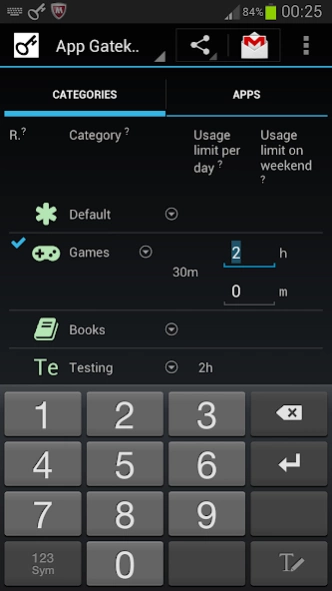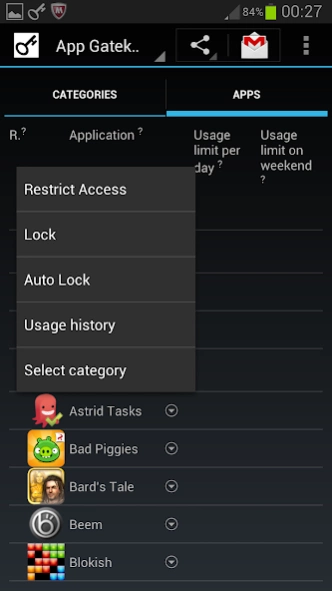App Gatekeeper -Curb Addiction 1.6.0
Free Version
Publisher Description
App Gatekeeper -Curb Addiction - App Gatekeeper tracks and restricts apps usage time to free up your time.
App Gatekeeper is an app that tracks your usage time on all the apps on your Android device. Being able to track the apps usage, allows it to prevent the user from spending too much time on the devices (phones, tablets).
The main purpose of Gatekeeper is to free up ones time for more important tasks, and prevents user addiction to such electronic devices.
Gatekeeper provides 2 ways of protecting your interest / health:
1. it can setup maximum usage limits for apps and categories of apps.
2. it can setup specific times when you can access the apps.
The app provides 2 types of usage limits: per day usage limit for an app/category, and usage limit on weekend. You can create a Games category, and assign all your games apps to the category. If you setup a maximum usage limit of 1 hour per day for Games category, then Gatekeeper will ensure that you will never spend more than an hour per day on all your games. If you wish to allow yourself more gaming time on weekend (Sat and Sun), you can setup a maximum usage limit of 2 hours on weekend (per day).
The other alternative is to setup specific times where you can access the apps (categories). For example, you can setup the time from 8 to 9pm on Games category, this allows you to access any of your games in between 8 to 9pm, and disallows you from accessing them on other time. This would prevent you from playing games late into the night when you are supposed to go to sleep.
So far so good, but would you not be able to modify these as you wish, to extend the maximum usage limit when you have cross the limit?
To prevent you from doing so, the premium version provides 2 lock features : a manual lock, and an auto-lock.
The manual lock is useful when you can get your friends or parents to setup a lock password only they know, and to ask them to lock those maximum usage limits and specific access times you have setup. Because you will need the lock password to first unlock them before being able to modify them, you won't be able to change them as you wish. (The other possibility is for parents to setup these on their children devices)
The auto-lock is useful if you are disciplined enough to follow your own decisions. When an auto-lock is applied to an app/category usage limits and access times, the values will be locked for a specific number of days before the lock expires and the values become modifiable. So, if you are unsure of your decision, you can setup a small auto-lock period. If you are confident, you can setup a longer auto-lock period.
About App Gatekeeper -Curb Addiction
App Gatekeeper -Curb Addiction is a free app for Android published in the PIMS & Calendars list of apps, part of Business.
The company that develops App Gatekeeper -Curb Addiction is Lee Chee Meng. The latest version released by its developer is 1.6.0.
To install App Gatekeeper -Curb Addiction on your Android device, just click the green Continue To App button above to start the installation process. The app is listed on our website since 2018-10-05 and was downloaded 7 times. We have already checked if the download link is safe, however for your own protection we recommend that you scan the downloaded app with your antivirus. Your antivirus may detect the App Gatekeeper -Curb Addiction as malware as malware if the download link to com.timelesssky.appgatekeeper is broken.
How to install App Gatekeeper -Curb Addiction on your Android device:
- Click on the Continue To App button on our website. This will redirect you to Google Play.
- Once the App Gatekeeper -Curb Addiction is shown in the Google Play listing of your Android device, you can start its download and installation. Tap on the Install button located below the search bar and to the right of the app icon.
- A pop-up window with the permissions required by App Gatekeeper -Curb Addiction will be shown. Click on Accept to continue the process.
- App Gatekeeper -Curb Addiction will be downloaded onto your device, displaying a progress. Once the download completes, the installation will start and you'll get a notification after the installation is finished.